
Despite promising to be more regular in writing and posting here on my blog, I must yet again apologise that over four and a half months have past since my last post. However, in the last couple of days, I have discovered that, even if I had written and posted a blog post, almost nobody would have read it. Because if you had put my URL into your browser, you would have received a message saying that it was unsafe to proceed because my website had security issues.
Back in February 2024, I renewed the hosting of rickyyates.com with Namecheap.com. Part of that deal was the provision of an SSL certificate showing that my website was secure. This should have downloaded automatically, but it didn’t 🙁 There was a bug in the system.
Having been alerted to the problem, I eventually contacted Namecheap to ask them to investigate it. This was how I learned about the ‘bug in the system’. To fix it, I had to go into my cPanel, a place I’d never been before, and manually insert my SSL certificate. It took at least six minutes and three clicks on the sync button, before it finally worked, having been assured it would only take one or two minutes.
Unfortunately, that wasn’t the end of the problem. Whilst now, when anyone put my URL into their browser, there was a message acknowledging the SSL certificate, my website was still being deemed insecure because of ‘mixed content’. Apparently, not all of the content on my website had been uploaded from a ‘secure location’. Don’t ask me how that happened!
The help desk at Namecheap suggested that the issue could be fixed by ‘adding a special line to my .htaccess file which locates in the root folder of my domain name at my cPanel’. I wasn’t at all keen to go there again 🙁
But fortunately, they also noted that my blog used WordPress and they suggested two possible WordPress plugins that might also fix the problem. An /ssl-insecure-content-fixer/ . I chose the second suggestion which had many positive reviews, and set about installing it, something I also had never previously done. And I’m very pleased to report that it worked!
My grateful thanks to my good friend & former colleague, Kathy Ferguson, who first alerted me to the problem and has regularly re-tried to go to my website whilst I was working on resolving it and fed back to me the messages she was getting. Therefore a big shout-out for her new blog https://staying-put.blogspot.com/ 🙂
Please let me know, if in future, anyone has an access problem Use email, Facebook Messenger, WhatsApp or even snail mail to contact me. And I do have a couple of future posts planned. One about how I became a hymn book smuggler into the EU and another about my recent trip to SW France.
Comments are most welcome & I will always try to respond to them. At the moment, there isn’t a captcha as it was previously causing difficulties to genuine commenters. But if I get inundated with offers of free Viagra or money making scams, I may have to reintroduce it. Here’s hoping I don’t.
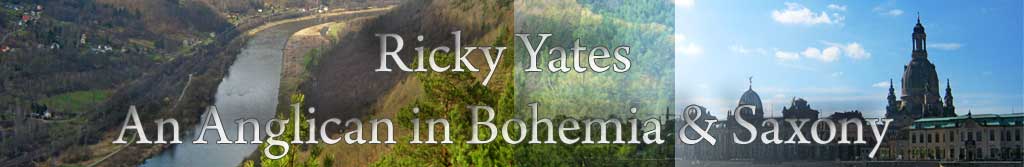



Happy to have been of help, Ricky, and glad that it’s all sorted out and working as it should. All this tech is wonderful when it works as it should, but when it doesn’t it can be really difficult to put right again. I shall now look forward to your promised new posts. 🙂
Thank you, Kathy, both for alerting me to the problem & regularly checking to see if I’d managed to fix it. In the past, the only problems I’ve had have been when WordPress has been updated & changing the way things are done, just like you complain about the changes made by Blogger 😉 This time, it was my hosting provider, Namecheap. However, their Help Desk was very good and quick in responding.
Welcome back Ricky, glad to see you here again. You certainly do get involved in some strange adventures.
Take Care,
Sean
Thank you, Sean! By strange adventures, do you mean visiting my website’s cPanel & installing a WordPress plug in? Or the tale of smuggling hymn books in the following post? Either way, it’s good to hear from you again & thanks for visiting.
Hi Ricky,
Please forgive my delayed reply. I actually meant the whole WordPress saga but having since read your more recent post I think it could apply to either. Imagine the headlines in the British tabloids! “Retired British clergyman ex-pat arrested on continent for possession of carload of contrabrand literature. Details Page 2!” Definite shades of TV comedy shows of a certain vintage not to mention actual court proceedings.
Glad to hear you evaded capture
Take care,
Sean.
Hi Sean,
Thank you so much for your confirmation of what you were referring to. I did think that your comment could apply to either post. I love your suggested tabloid newspaper headline 🙂 Replying now having just managed to publish another post. Thank you for your concern for my well-being 😉